Key takeaways:
- Print design tools, like Adobe Illustrator and Canva, serve different purposes; combining them can enhance creativity and efficiency.
- Effective print design emphasizes clarity with legible fonts, harmonious color selection, and the use of white space to improve visual appeal.
- Establishing a grid system and considering the final printed medium are crucial for creating organized and visually pleasing layouts.
- Constructive feedback is invaluable in refining designs and enhancing collaboration in the creative process.
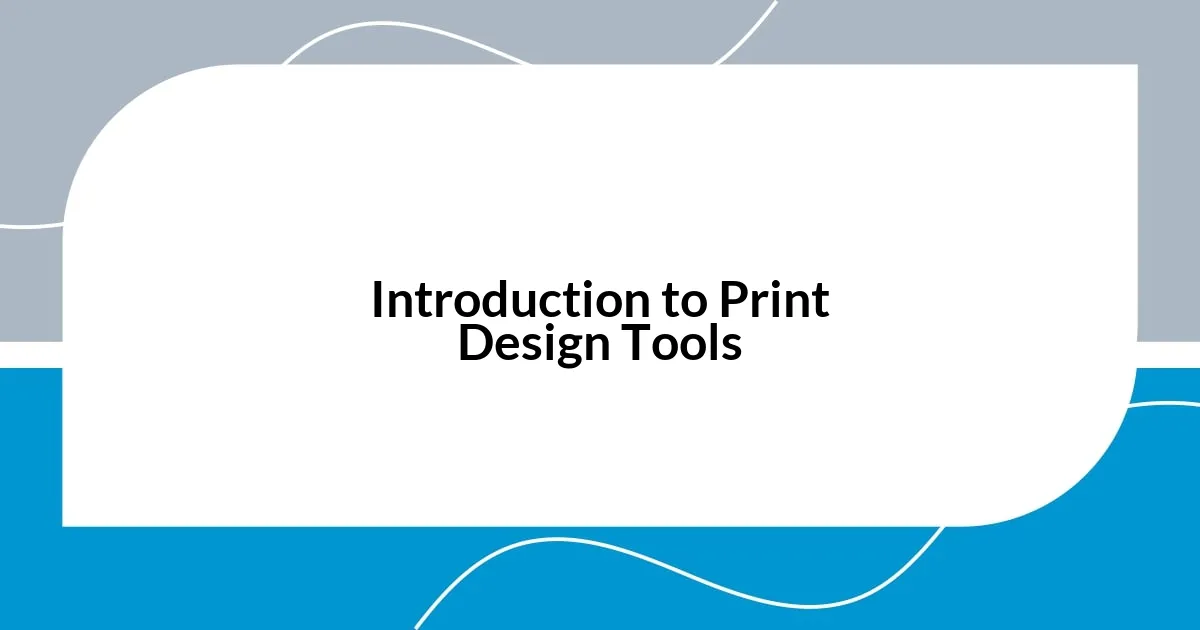
Introduction to Print Design Tools
Print design tools are the backbone of creating stunning visual materials, from business cards to brochures. I remember the first time I sat down with a design program, feeling both exhilarated and overwhelmed. It’s almost like standing in front of a blank canvas; the possibilities seemed endless, but so did the potential for mistakes.
In my experience, these tools can be game-changers. Have you ever lost hours experimenting with fonts and colors just to find that perfect combination? I certainly have! Each feature, whether it’s layering images or using grids for alignment, brings a unique ability to express creativity. These tools not only streamline the design process but also empower us to experiment boldly and leave our mark.
Delving into whether to choose software like Adobe InDesign or an online tool like Canva can be daunting. Each has its strengths, and the choice often reflects the designer’s individual needs and style. Personally, I’ve found that flexibly combining tools often leads to the most satisfying results. How about you? What’s your go-to tool for bringing your designs to life?
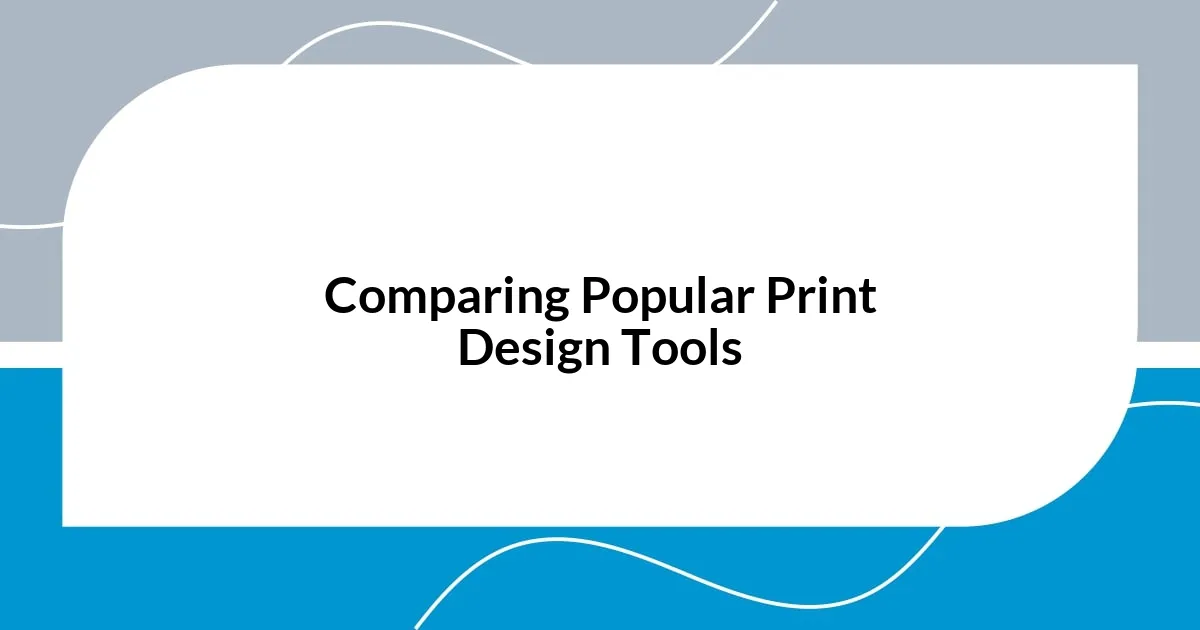
Comparing Popular Print Design Tools
When diving into print design tools, I often draw comparisons between Adobe Illustrator and Canva. Illustrator’s advanced capabilities for creating intricate designs have played a pivotal role in several projects I’ve tackled, while Canva’s user-friendly interface provides a refreshing escape when I need to whip up something quickly. It’s almost like having a high-performance sports car for detailed work, and a reliable sedan for casual outings.
Here’s a quick comparison to highlight their strengths:
- Adobe Illustrator: Best for intricate vector designs, professional-grade tools, and extensive customization.
- Canva: Ideal for beginners, quick layouts, and ready-made templates with easy drag-and-drop functionality.
- Affinity Designer: A cost-effective alternative with powerful features, great for freelance designers.
- Scribus: An open-source option that caters to those seeking professional layout design without the cost.
Balancing the use of these tools can shift based on the nature of the project. Just the other day, I switched between Canva and Illustrator while designing promotional materials for a local event. I found that leveraging Canva’s templates gave me a head start, while polishing details in Illustrator turned those designs into standout pieces. It’s all about understanding when to reach for the heavy lifter and when to embrace the simplicity of a more straightforward tool.
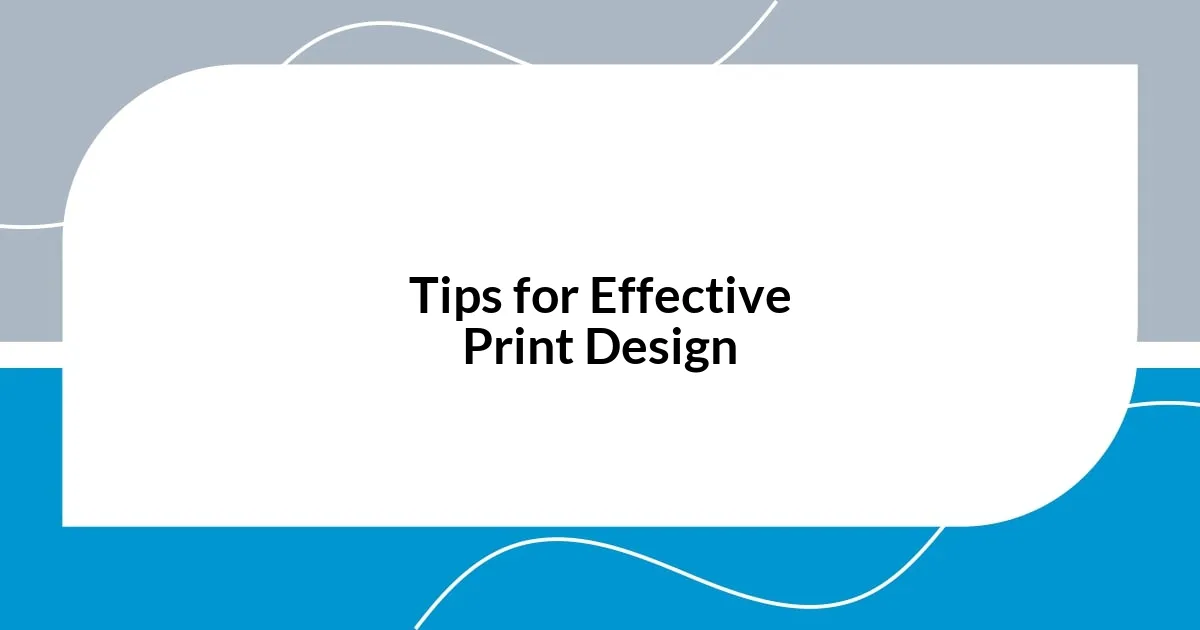
Tips for Effective Print Design
When it comes to print design, ensuring clarity is paramount. I can’t tell you how many times I regretted using an overly intricate font that looked stunning but became unreadable in print. A good rule of thumb I’ve adopted is to choose fonts that are clear and legible, especially for body text. This simple tip can make a big difference in how your designs communicate the intended message. Trust me, your audience will appreciate it!
Color selection is another incredible element that deserves attention. During one of my earlier projects, I experimented with a bold color palette, but it ended up clashing in a way I hadn’t anticipated. Now, I focus on color harmony using tools like Adobe Color, which helps me visualize how colors will work together. It’s like choosing ingredients for a recipe; when they complement each other, the dish turns out delightful! So don’t shy away from using a color wheel or contrasting techniques to elevate your design’s visual appeal.
Lastly, always remember the importance of padding and margins. Imagine cramming all your elements awkwardly into a tight space—it’s overwhelming. I once designed a flyer that felt cluttered and disorganized because I ignored spacing entirely; it made me cringe. Now, I always take the time to breathe some life into my designs by embracing white space. It guides the viewer’s eye and creates a more enjoyable reading experience.
| Tip | Description |
|---|---|
| Clarity | Choose clear, legible fonts for effective communication. |
| Color Harmony | Select colors that complement each other to avoid clashes. |
| White Space | Incorporate padding and margins to enhance design flow. |
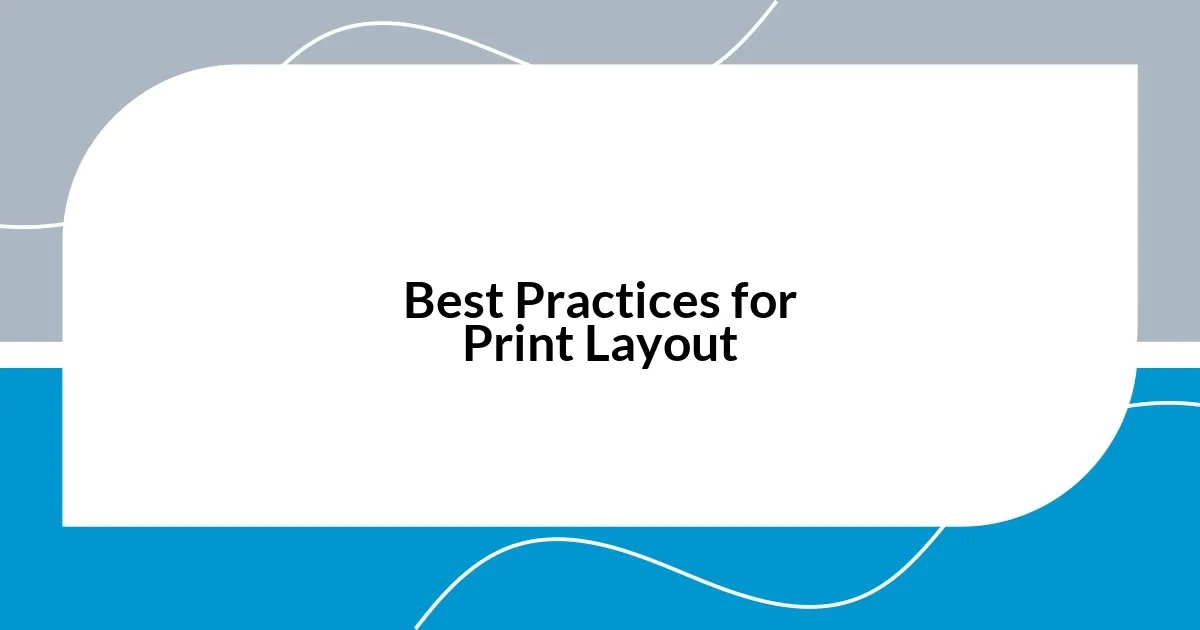
Best Practices for Print Layout
When I first started designing for print, I overlooked the importance of grid systems. I remember one project where I ignored the layout structure, resulting in elements that felt haphazard and chaotic. Establishing a grid not only organizes visual elements but encourages a flow that’s pleasing to the eye. Have you ever wondered why some layouts feel intuitively right? It’s often because the designer respected the grid.
Another best practice I’ve embraced is considering the final printed medium. I learned the hard way that a design created for a glossy brochure looks vastly different from one meant for a matte finish. The texture affects color saturation and contrast, making it crucial to test your design across different materials. I usually print small samples, and it has saved me from many potential disasters. What do you think? Isn’t it fascinating how the physical qualities of paper can influence your overall design?
Lastly, I can’t stress enough the value of feedback. Early on, I would finish a design and think it was perfect—until I got constructive criticism from peers. Opening up to criticism pushed me to refine my designs further and consider perspectives outside my own. Every piece I create is a learning experience, and using feedback as a tool has transformed my print layouts in ways I never anticipated. Isn’t it amazing how collaboration can lead to better outcomes?